|
THEOWNER 
Aura Sabrina Dewanti | 12 | Lampung, Indonesia. Your IP is: So, don't open my page resource! Because I know you. Tagboard OlderPost Friends SurpriseBox |
Memasang Button Show Hide
Saturday, February 15, 2014 • 0 comment(s) 
Konichiwa^^ Apakabar guys? semoga sehat semua yaa
 OK, aku mau post tutorial memasang button show hide^^ OK, aku mau post tutorial memasang button show hide^^
Credit : KAK ATIN
Before:
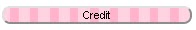
After click:
  Dashboard > Template > Edit HTML Dashboard > Template > Edit HTML Copy code ini: Copy code ini:
 Paste di bagian sidebermu Paste di bagian sidebermu Review and Save Review and Save
------------------------------------------------------------------------------------------------------
DESIGN
 Design > Add a Gadget > Html/JavaScript Design > Add a Gadget > Html/JavaScript Copy code bawah ni : Copy code bawah ni :<center><div id="spoiler"><div><input value="TAJUK" style="width:200px ;font-size:12px;background-image: url(URL BACKGROUND);-moz-border-radius: 10px; border-radius: 10px;margin:13px;padding:0px;border-style: 2px solid #ff9fcc;" type="button" onclick="if (this.parentNode.parentNode.getElementsByTagName('div')['show'].style.display != '') { this.parentNode.parentNode.getElementsByTagName('div')['show'].style.display = ''; this.parentNode.parentNode.getElementsByTagName('div')['hide'].style.display = 'none'; this.innerText = ''; this.value = 'Hide Spoiler!'; } else { this.parentNode.parentNode.getElementsByTagName('div')['show'].style.display = 'none'; this.parentNode.parentNode.getElementsByTagName('div')['hide'].style.display = ''; this.innerText = ''; this.value = 'Show Spoiler!'; }" />  Paste kan dalam Html/Javacsript tu Paste kan dalam Html/Javacsript tu Review and Save Review and Save |

 : aurasabrina
: aurasabrina  : Aura Sabrina
: Aura Sabrina


 Aura sering dibilang internet addict sama keluarga aura. Karena dari kelas 3SD sampe sekarang (1SMP) hobinya main internet. Aura juga gak tau kenapa bisa segitunya, mungkin udah kebiasaan jadi rada susah dihilangin ._.
Aura sering dibilang internet addict sama keluarga aura. Karena dari kelas 3SD sampe sekarang (1SMP) hobinya main internet. Aura juga gak tau kenapa bisa segitunya, mungkin udah kebiasaan jadi rada susah dihilangin ._. 





Post a Comment
Thanks For Read My Post^^ Please Leave A Comment After You Read My Post. OK? ;)